top of page
The best library of free Story elements
MeuStory offers transparent and free elements to beautify stories and create artwork. Access, choose and download elements in PNG or SVG.
Shadows























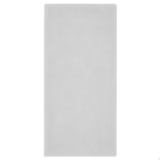











































GIFs














Question Box
Icons


















Figures
Background

This preview may be cut
How to use it on Instagram?
How to use?
- Download the file;
- Insert it into your Instagram story, or in an art design;
- Edit or use however you prefer.
Made by:
LivrariaCanva.com
Title 6
How to use?
- Download the file
- Drag to Canva or your Instagram story
- Edit or use however you prefer.
How to use?
- Download the file
- Drag to Canva or your Instagram story
- Edit or use however you prefer.

Step by step:
1. Keep the image pressed;
2. Copy the image;
3. Open some text in Story;
4. Paste the image.
bottom of page