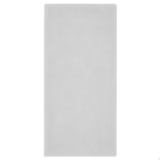top of page

This preview may be cut
How to use it on Instagram?
How to use?
- Download the file;
- Insert it into your Instagram story, or in an art design;
- Edit or use however you prefer.
Made by:
LivrariaCanva.com
Title 6
How to use?
- Download the file
- Drag to Canva or your Instagram story
- Edit or use however you prefer.
How to use?
- Download the file
- Drag to Canva or your Instagram story
- Edit or use however you prefer.

Step by step:
1. Keep the image pressed;
2. Copy the image;
3. Open some text in Story;
4. Paste the image.
bottom of page